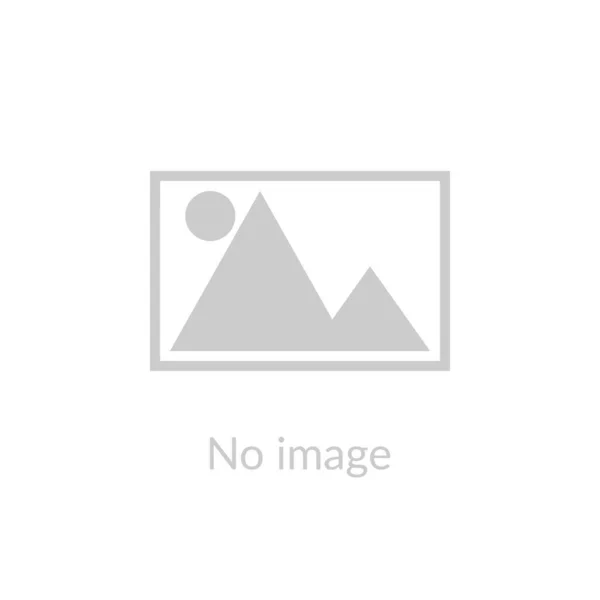It’s Azure vs AWS!! Read this blog to know the major differences between Azure & AWS.
What is Azure?
Microsoft Azure is a cloud computing service created by Microsoft for building, testing, deploying and managing applications and services through Microsoft-managed data centres. Founded in 2010, it can be operated on both Linux and Microsoft. Azure is a uniquely powerful offering because of its builder, Microsoft.
Azure offers Platform as a Service (PaaS) and an Infrastructure as a Service (IaaS)
What is AWS?
AWS is a subsidiary of Amazon providing on-demand cloud computing services and APIs to individuals, companies and government on a metered pay-as-you-go basis. Founded in 2006, Aws runs on Amazon Linux, which is a modified Linux operating system developed for their own use. The vast toolset of AWS is growing at an exponential rate. It’s been in the cloud computing market for more than 10 years, which means that AWS is the frontrunner and has been for some time.
AWS offering services are categorised as Platform as a Service (PaaS), Infrastructure as a Service (IaaS), and Software as a Service (Saas).
Features and Services
1. Computing Power
- AWS EC2 users can configure their own virtual machines (VMs), choose pre-configured machine images (MIs), or customize MIs. Users have the freedom to choose the size, power, memory capacity, and number of VMs they wish to use.
- Azure users, on the other hand, chose a virtual hard disk (VHD) to create a VM. This can be pre-configured by Microsoft, the user, or a separate third party. It relies on virtual scale sets for scalability purposes.
2. Storage
- AWS’s storage relies on machine instances, which are virtual machines hosted on AWS infrastructure. Temporary storage is allocated once per instance and destroyed when an instance is terminated. You can also get block storage attached to an instance, similar to a hard drive. AWS’s cloud object storage solution offers high availability and automatic replication across regions.
- Azure offers temporary storage through D drive and block storage through Page Blobs for VMs, with Block Blobs and Files doubling as object storage. It supports relational databases, Big Data, and NoSQL through Azure Table and HDInsight. There are two classes of storage offered by Azure -Hot and Cool. Cool storage is comparatively less pricey than Hot, but one has to incur additional read and write costs.
3. Databases
AWS works perfectly with NoSQL and relational databases providing a mature cloud environment for big data. AWS’ core analytics offering EMR helps set up an EC2 cluster and provides integration with various AWS services. Amazon’s relational database service (RDS) supports six popular database engines:
- Amazon Aurora
- MariaDB
- Microsoft SQL
- MySQL
- Oracle
- PostgreSQL
Azure’s SQL database, on the other hand, is based solely on Microsoft SQL. Azure supports both NoSQL and relational databases and as well Big Data through Azure HDInsight and Azure table. Azure provides analytical products through its exclusive Cortana Intelligence Suite that comes with Hadoop, Spark, Storm, and HBase.
4. Network and Content Delivery
- AWS uses a virtual private cloud (VPC) so that users can create isolated private networks within the cloud. From there, it uses API gateways for cross-premises connectivity. To ensure smooth operation, it uses elastic load balancing during networking. A user can create route tables, private IP address ranges, subnets, and network gateways within a VPC.
- Instead of a VPC, Azure uses a Virtual Network (VNET) that grants users the ability to create isolated networks, as well as subnets, private IP ranges, route tables, and network gateways.
- Both AWS and Azure offer firewall options and solutions to extend your on-premises data centre into the cloud without compromising your data.
5. Pricing
- AWS provides a pay-as-you-go model and charges per hour. AWS can help you save more with increased usage- the more you use, the less you pay. AWS instances can be purchased based on one of the following models –
- Reserved Instances – Paying an upfront cost based on the use, one can reserve an instance for 1 to 3 years.
- On-demand Instances -Just pay for what you use without paying any upfront cost.
- Spot Instances- Bid for extra capacity based on availability.
- Azure charges per minute, offering a more exact pricing model than AWS. It also offers short-term commitments allowing you to choose between monthly or pre-paid charges
For more such blogs, visit here. Subscribe to our newsletter for the latest updates on Windows Virtual Desktop & Microsoft Teams.